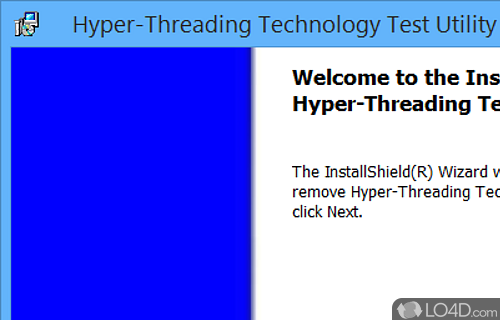
System testing utility from for Intel processors to check whether the system is capable of Hyper-Threading.
Intel Hyper-Threading Test Utility is a freeware hyper-threading tester app and hardware diagnostic tool, developed by Intel for Windows.
The download has been tested by an editor here on a PC and a list of features has been compiled; see below. We've also created some screenshots of Intel Hyper-Threading Test Utility to illustrate the user interface and show the overall usage and features of this hyper-threading testing program.
Pentium 4 processor tester for hyper-threading
The Intel Hyper-Threading Test Utility is a powerful and easy-to-use software tool for testing the performance of Intel processors with hyper-threading technology.
The software provides the ability to measure the performance of your system in both single-threaded and multi-threaded environments, giving you the ability to test the true performance potential of their processor. It provides detailed reports that can be used to compare performance among various Intel processor models.
It serves as an invaluable tool for anyone interested in testing the performance of their Intel processor. It provides a comprehensive set of features and options to measure and compare processor performance, ensuring that you get the most out of your processor.
To summarize
The Intel Hyper-Threading Test Utility is a program to test specific processor families for hyperthreading.
Intel Hyper-Threading Technology uses processor resources more efficiently, enabling multiple threads to run on each core. As a performance feature, it also increases processor throughput, improving overall performance on threaded software.
Overall, this utility is a great tool for testing the performance of Intel processors with hyper-threading technology.
Features of Intel Hyper-Threading Test Utility
- Benchmarking: Measures and compares the performance of Hyper-Threading enabled processors against industry-standard benchmarks.
- CPU Stress Testing: Performs stress tests on CPU cores to evaluate system stability under high load conditions.
- Core Utilization Monitoring: Monitors and displays the utilization of individual processor cores during Hyper-Threading tests.
- Data Visualization: Presents test results and performance metrics in visually appealing graphs and charts.
- Detailed Reporting: Generates comprehensive reports on Hyper-Threading test results and system performance analysis.
- Firmware Update Recommendations: Provides suggestions for firmware updates to ensure optimal Hyper-Threading performance.
- Graphical Interface: User-friendly interface with intuitive controls for easy navigation and test configuration.
- Hyper-Threading Verification: Verifies the presence and functionality of Intel Hyper-Threading technology on compatible processors.
- Multithreaded Application Testing: Tests the performance of multithreaded applications on Hyper-Threading enabled processors.
- Performance Optimization Recommendations: Offers recommendations to optimize system settings and maximize Hyper-Threading performance.
- Real-time Performance Monitoring: Provides real-time monitoring of CPU performance metrics during Hyper-Threading tests.
- Resource Sharing Evaluation: Assesses the efficiency of resource sharing among threads to optimize system resource utilization.
- System Compatibility Testing: Ensures compatibility between Hyper-Threading technology and other system components.
- Thread Performance Analysis: Analyzes thread performance to assess the impact of Hyper-Threading on overall system performance.
- Thread Scheduling Analysis: Examines thread scheduling behavior to optimize resource allocation and maximize performance.
Compatibility and License
Intel Hyper-Threading Test Utility is provided under a freeware license on Windows from hardware diagnostic software with no restrictions on usage. Download and installation of this PC software is free and 1.9 is the latest version last time we checked.
What version of Windows can Intel Hyper-Threading Test Utility run on?
Intel Hyper-Threading Test Utility can be used on a computer running Windows 11 or Windows 10. Previous versions of the OS shouldn't be a problem with Windows 8 and Windows 7 having been tested. It runs on both 32-bit and 64-bit systems with no dedicated 64-bit download provided.
Filed under:


